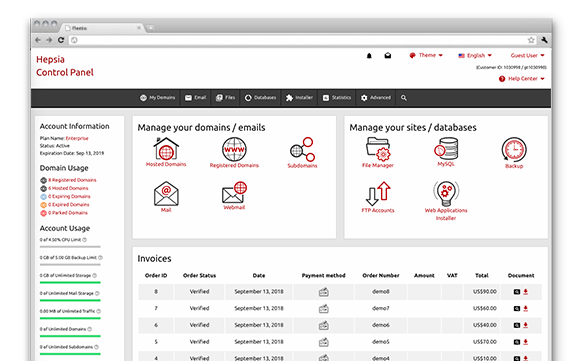A crucial component of our shared website hosting platform is our custom–developed Online Control Panel. It’s the only Online Control Panel you need to log into in order to manage your Internet presence, which removes the necessity for any additional interfaces. You can effortlessly administer your sites, your domains and your payment transactions from one single place.
Our Online Control Panel is intended to make it easier for you to manage your site. It is simple to browse through and you can quickly move from one section to another no matter where you are. All the tools that we’ve designed are intuitive and simple to use, so there is no real learning curve. And we have included tons of other cost–free tools that can help you with any project – from accelerating and customizing your current sites to creating brand new web sites.
E Mail Accounts Manager
A user–friendly interface to manage your mailboxes from
Whilst composing and sending a mail message is easy, managing your mailboxes can be tough. The E Mail Accounts Manager available in the Techton-BG Ltd Online Control Panel is here to help you with that. It offers a simplified interface from where you can swiftly redirect mails, set up email filters, activate unsolicited bulk email protection, etc.
In case you have an e–mail client, we offer you some useful auto–configuration scripts – just download a file and it’ll configure your mail account automatically. You can also use our webmail client – it is full–featured and you can access it from anywhere in the world.
File Manager
Manage your files and folders with a click
With the File Manager integrated into the Techton-BG Ltd Online Control Panel, you’ll have one of the most effective web file management tools in your hands. With it, you can upload files by simply dragging them into your web browser. You can move files and folders in your account by dragging and dropping them. You can decompress uploaded zipped archives.
You can also right–click on any file or folder to gain access to these functions.
Domains Manager
A full set of domain name administration features
You can now manage multiple domain names effortlessly through our Domains Manager. It features all the domain administration tools that you need and everything is designed in a user–friendly fashion. Every feature is only a click away – from redirecting or parking a domain to changing your domain name’s WHOIS or DNS settings.
And with our Online Control Panel, as soon as you’re ready with your domain names, you can instantaneously start working on your website without having to go to a different Online Control Panel.
VPN Access
Risk–free access to the cyberspace
If you have to access a site outside a firewall, or if you would like to browse the Internet anonymously, then we have just the solution for you. It’s available in our Online Control Panel. With our VPN access service, you’ll be able to surf the Internet safely with your PC, notebook or mobile phone regardless of where you are.
You can choose the physical location of the VPN server yourself. We’ve got data center facilities in different countries on different continents.
Hepsia vs. cPanel
Choose the right Online Control Panel for your web site’s requirements
Opting for the right Online Control Panel is really important. This is the user interface you will see each and every time you log in to update something associated with your domains and websites. If you cannot orientate yourself inside, or if the interface is slow or is lacking crucial features, this can really frustrate the site management procedure.
Check out how our custom–made Online Control Panel performs against cPanel – one of the most widely used Online Control Panel. Learn what the two web hosting Control Panels can offer you and what their respective advantages and disadvantages are.
ModSecurity
Get a security firewall for your web apps
In the Techton-BG Ltd Online Control Panel we have integrated the ModSecurity Apache module. It’s a small module that does a great job – it acts as a firewall for your web applications, securing them against hack assaults, cross–site scripting injections and URL request forgeries. We have already defined the rules for the firewall module, so you do not have to configure it before it begins to work.
And ModSecurity is activated by default for all your web sites – as soon as they go live, they’ll be immediately secured. If you wish, you can manually disable ModSecurity for any of your websites.
Databases Manager
A full array of database management options
The Databases Manager located in the Online Control Panel is a full–featured, yet easy–to–use database management tool. We have simplified the database setup procedure – you can create a brand–new database in seconds. We have simplified the database backup procedure – you can create a database backup with only a mouse click. The phpPgAdmin and phpMyAdmin tools are also just a click away.
With our Databases Manager, you will be able to administer all your databases (MySQL or PgSQL) from one single place.
Web Site Accelerator Programs
Higher search engine rankings for your web sites
In our Online Control Panel you will find a selection of tools aimed at making your web site perform better and open faster – our Web Site Accelerator Programs. With Varnish, Node.js, and Memcached, you can boost the speed of your web site by ten times, without investing too much of your energy in tweaking your code.
And with your site running faster than ever before, you’ll not simply improve the on–site experience of your web site visitors, you will also achieve a better search engine ranking.
Site Optimization Tools
We include a GeoIP redirection tool, a Sitemap Generation tool, an RSS Feeds tool together with other Site Optimization Tools, to allow you to advertise your websites more effectively.
Web Site Installer Tool
Utilizing the Online Control Panel, you can create your very own website within seconds. Only go with a theme for your web site and then stipulate where you would like it to be installed. That’s it. Your brand–new internet site will be on the web with simply a click of the mouse.
Cost Free Web Site Building Application
Start off your brand new personal or organization website with a mouse click. No coding skills expected. Stick to a couple of simple steps to build your webpages. Publish pics and video clips with just a mouse click.
Hepsia
- Live Demo
Service guarantees
- Register now. You won’t see any setup prices and you can benefit from our 30–day refund warranty if you’re not fully pleased with our platform.
Compare our prices
- Find out more about our pricing and select the perfect website hosting solution for your private or company web sites. You’re able to transition to a more feature–rich package with simply a click of the mouse.
- Compare our hosting plans
Contact Us
- You are able to make contact with us all through business hours on the phone for any general facts.